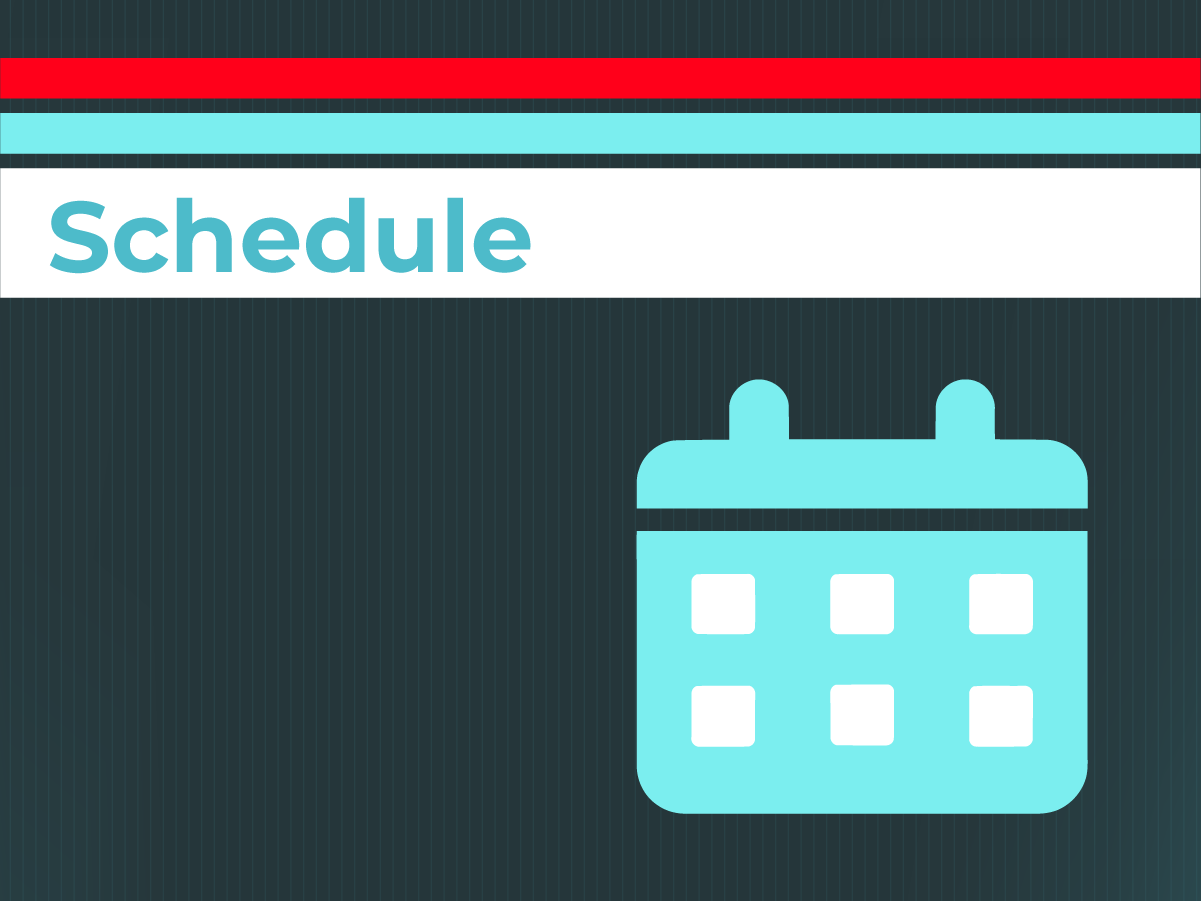Schedule at a Glance
Day 1: Thursday, January 29
Day 2: Friday, January 30
Day 3: Saturday, January 31
Day 4: Sunday, February 1
Questions?
If you have questions about this conference, contact Kim Sevedge at (800) 274-7928 or the email link below.
CONTACT STAFF WITH QUESTIONS