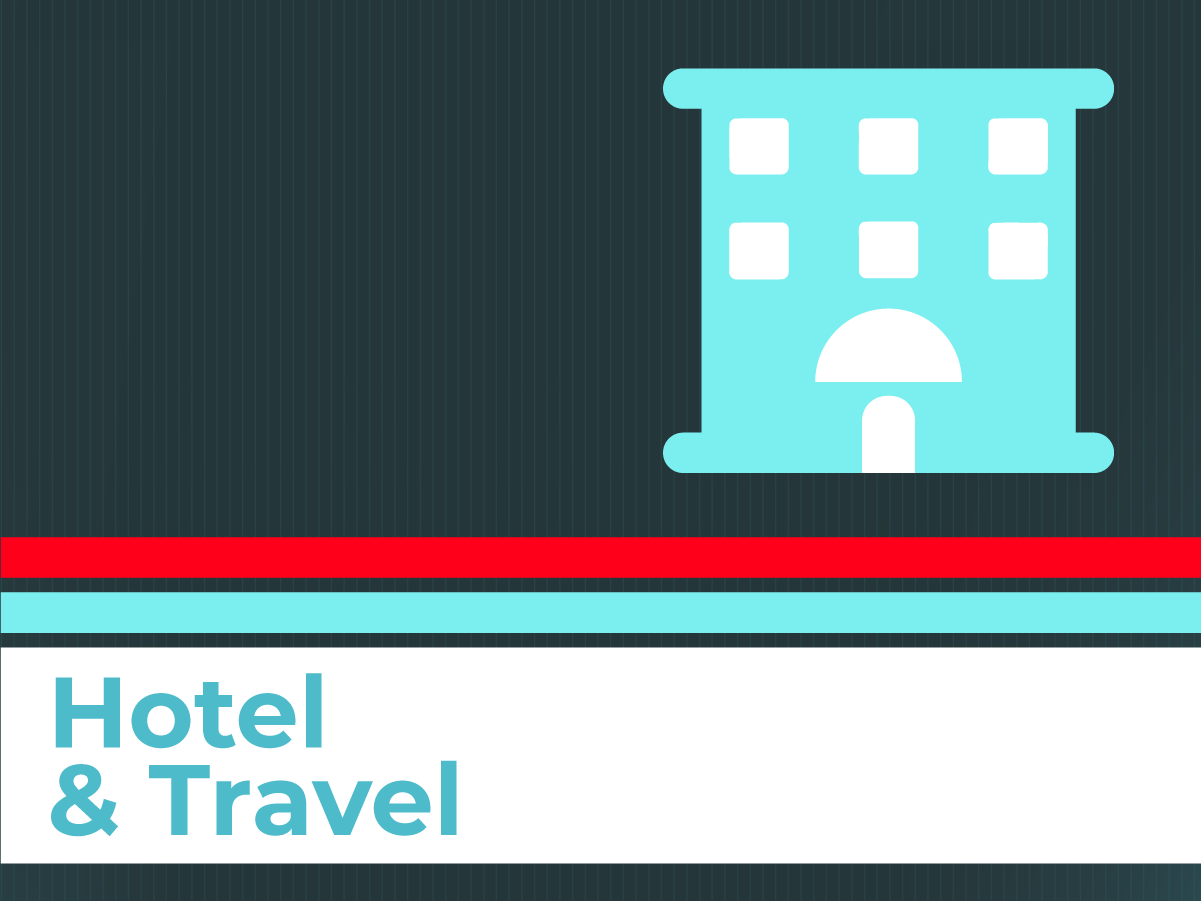Conference Hotel Information

555 South McDowell StreetCharlotte, NC 28204
Room rate: $209* (single or double occupancy)*A portion of the room rate is used to offset general meeting expenses.
Reservations are closed open for the STFM room block. Check back later for information about 2027 conference hotel reservations.
Questions?
If you have questions about this conference, contact Kim Sevedge at (800) 274-7928 or the email link below.
CONTACT STAFF WITH QUESTIONS