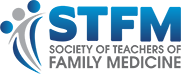Frequently Asked Questions
Who is the primary audience for the student modules?
The modules are for physician, physician assistant, and nurse practitioner students who are rotating through family physician offices for clinical rotations. Students will learn how to maximize their learning and add value to the practice during their clinical rotations.
Do you need to have an STFM account to access the student modules?
No! These modules are freely available without needing a login or STFM account.
Can faculty or preceptors access the student modules?
Yes, these modules are freely available to anyone who wants to take them.
Is there a way to track whether students have completed the modules?
After a student has completed the module, he or she can download a certificate of completion for each module. If your school wants proof that your students have completed the modules, simply ask them to email their certificates of completion to an administrator.
What is the main purpose of the student passport?
The passport is a document that is useful for both the preceptor and the administrators at the clinical rotation site office. It introduces the student to the preceptor by describing the student's background and clerkship goals, while also serving as a very brief HR onboarding document with details like emergency contact details and evidence that the student is ready for clinical work.
Who sends the student passport and Confirmation of Readiness for Clinical Work letter to the preceptor?
An administrator at the school needs to email the completed student passport and the Confirmation of Readiness for Clinical Work letter to the preceptor and the clerkship training site. The process works this way:
- The student fills out a Student Passport with all of the necessary information at the Student Passport site. After completing the passport, the student is able to download a PDF form of their own Student Passport.
- The student emails the Student Passport PDF to the designated administrator at their school and requests that he or she complete the letter to verify Confirmation of Readiness for Clinical Work. This letter includes a checklist to confirm that the student has completed necessary trainings such as HIPPA and blood-borne pathogens, has up-to-date immunizations and other health screenings, and is covered by current health and liability insurance.
- After filling out the Readiness for Clinical Work letter for the student, your administrator shares the letter and the completed Student Passport with the preceptor and the clinical rotation site.
Can a student update their student passport as they continue to gain rotation and procedural experience throughout the year?
The passport form is created online precisely so that students could easily continue to update it online all year long (and the following 2 years) as their experiences grow. Once they've created an account on the passport site, it saves all of their information, so they can just log back in, update some details about their experiences, and download a new version for their next clerkship. However, the user account will be deleted after 3 years.
Can a school edit or modify the content of the student passport?
No, the student passport downloads as a single PDF document and the content within it cannot be modified by an institution. The goal is for institutions to use the same standardized passport so that a given community preceptor will be getting the same information and going through the same process with any student whom he/she might be precepting.
Can a school or preceptor share just one page of the passport with their clinic staff team?
The first page of the passport quickly introduces a student to the preceptor and clinic team, and can be printed out and posted on a internal bulletin board for the benefit of staff. If you are interested in extracting and saving just that page to email or share, you have several options, depending on your computer and software. Methods 2 & 3 at this link show how to save just 1 or 2 pages of a PDF into a new document: https://www.wikihow.com/Extract-Pages-from-a-PDF-Document-to-Create-a-New-PDF-Document